Issue:
This is one of the major issue i had and striggugeled for long time....here it goes
When i connect SharePoint calender to outlook i am able to get the events/tasks/items from Sharepoint to Outlook Calender but its not happening viceversa..such an idiatic issue we got ever..
Resolution:
This is a very simple solution you jus need to remove the redirects from the IIS i.e. you just need to uncheck the redirects from the IIS
Steps:
Window(button)+Run-->type inetmgr-->go to redirected site-->check the redirects icons-->uncheck if any redirects are given if so remove them.
Sarath.
Friday, March 25, 2011
Thursday, March 24, 2011
SharePoint: Getting script error at my custom page
In my sharepoint site, at my custome page we are getting script error at the left bottom of the browser:
probelm: [script error: document.getElementByID(..) ID not found or null]
here when i check using internet explorer debug option, i found a block of script which is trying to search the sharepoint search text box and renaming its dynamic id to some value(on page load) and also adding event for the sharepoint search text box.
Resolution:
when i checked master page of the page[where the sharepoint search control exists], it is commented.
so i uncommented the search_placeholder and added Visible="false" property to the contentholder.
problem solved
Regards,
JK
probelm: [script error: document.getElementByID(..) ID not found or null]
here when i check using internet explorer debug option, i found a block of script which is trying to search the sharepoint search text box and renaming its dynamic id to some value(on page load) and also adding event for the sharepoint search text box.
Resolution:
when i checked master page of the page[where the sharepoint search control exists], it is commented.
so i uncommented the search_placeholder and added Visible="false" property to the contentholder.
problem solved
Regards,
JK
Wednesday, March 23, 2011
SharePoint:Page Version History Error
Today I found a version history “bug” in SharePoint publishing pages:
The version history system of SharePoint covers only Page Fields, but not Web Parts.
In detail:
•Create a new page (e.g. “Blank Web Part Page”) within a publishing web.
•Now add text and a Web Part. Save changes and check-in.
•Check out and change the text and some properties of the Web Part.
•After that, check-in again, and open the “Version History”
If you now try to recover the first version, it seems to work, but only the page fields are recovered. The Web Part is always the latest version, because the Web Parts are saved in a totally different location, so they are not covered by the version history system.
Lets have a look on a cool solution:
Garry Lapointe created a web feature which replaces the version history system and saves a whole page with all Web Parts on every check-in through an Event Receiver on the Pages list.
The version is Alpha 0.0.1 but it is working very well, so Download from codeplex
The version history system of SharePoint covers only Page Fields, but not Web Parts.
In detail:
•Create a new page (e.g. “Blank Web Part Page”) within a publishing web.
•Now add text and a Web Part. Save changes and check-in.
•Check out and change the text and some properties of the Web Part.
•After that, check-in again, and open the “Version History”
If you now try to recover the first version, it seems to work, but only the page fields are recovered. The Web Part is always the latest version, because the Web Parts are saved in a totally different location, so they are not covered by the version history system.
Lets have a look on a cool solution:
Garry Lapointe created a web feature which replaces the version history system and saves a whole page with all Web Parts on every check-in through an Event Receiver on the Pages list.
The version is Alpha 0.0.1 but it is working very well, so Download from codeplex
SharePoint:Scope rule for People Search in SharePoint
If you want to give a scope rule in SharePoint for people search
contentclass=urn:content-class:SPSPeople
The above is the rule that should be given at the scope rule
Check the image below to see the navigation:
contentclass=urn:content-class:SPSPeople
The above is the rule that should be given at the scope rule
Check the image below to see the navigation:
SharePoint:Unable to see features page in Sharepoint site
If you are unable to see features page in sharepoint site
Copy paste this in the url
_layouts/managefeatures.aspx
Copy paste this in the url
_layouts/managefeatures.aspx
SharePoint:Using a Site Template (.stp) from another server results in a File Not Found error
If you find yourself facing a "File Not Found" error after creating a new web from a custom .stp template file, you might be having master page errors.
Scenario:
You created and customized a publishing web on Server1. After customization completed, you created a .stp template file through Site Actions/Site Settings/Save Site as Template. After uploading the .stp file to Server2's Site Template Gallery, you create a new site from the site directory, selecting the custom .stp template, but upon completion of site creation, you receive only a "Page Not Found" error such as this:
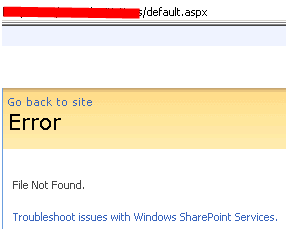
Issue:
The problem could be that the master page did not map properly. To check and correct the problem, you have to "cheat" by directing your browser to the new site's master page settings page. That is done by replacing "default.aspx" in the current URL with "_Layouts/ChangeSiteMasterPage.aspx" e.g. http://site/web/default.aspx becomes http://site/web/_Layouts/ChangeSiteMasterPage.aspx.
After the page loads, you should see two error messages noting problems with both the site and system master pages.
*NOTE: If you do not see the same error, you do NOT have the same problem and resetting your master page will probably not solve your problem.
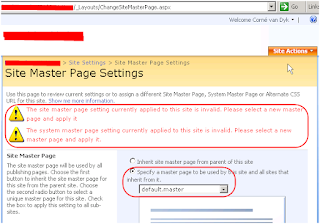
In the Site Master Page section, ensure that the "Specify as master page to be used by this site and all sites that inherit from it" radio button option is selected. In the drop down below it, ensure that the "default.master" is selected.
Scroll down to the System Master Page section.
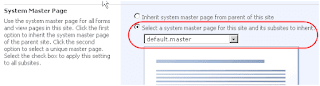
Ensure that the "Select a system master page for this site and it's subsites to inherit" option is selected and once again set the dropdown below to "default.master".
Scroll down to locate the "OK" button and click it to reset the site master pages and fix the site.
Scenario:
You created and customized a publishing web on Server1. After customization completed, you created a .stp template file through Site Actions/Site Settings/Save Site as Template. After uploading the .stp file to Server2's Site Template Gallery, you create a new site from the site directory, selecting the custom .stp template, but upon completion of site creation, you receive only a "Page Not Found" error such as this:
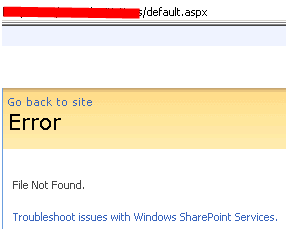
Issue:
The problem could be that the master page did not map properly. To check and correct the problem, you have to "cheat" by directing your browser to the new site's master page settings page. That is done by replacing "default.aspx" in the current URL with "_Layouts/ChangeSiteMasterPage.aspx" e.g. http://site/web/default.aspx becomes http://site/web/_Layouts/ChangeSiteMasterPage.aspx.
After the page loads, you should see two error messages noting problems with both the site and system master pages.
*NOTE: If you do not see the same error, you do NOT have the same problem and resetting your master page will probably not solve your problem.
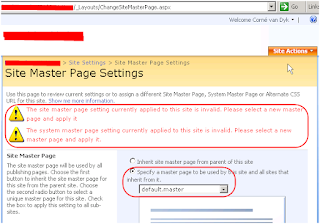
In the Site Master Page section, ensure that the "Specify as master page to be used by this site and all sites that inherit from it" radio button option is selected. In the drop down below it, ensure that the "default.master" is selected.
Scroll down to the System Master Page section.
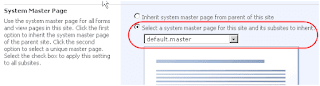
Ensure that the "Select a system master page for this site and it's subsites to inherit" option is selected and once again set the dropdown below to "default.master".
Scroll down to locate the "OK" button and click it to reset the site master pages and fix the site.
Sharepoint:Importent Note while Customizing Master Page in SharePoint
Dont ever delete any content in master page if you want to some customizations only hide them but dont delete them.
This is the first basic point if you are starting customizing the master page
This is the first basic point if you are starting customizing the master page
Subscribe to:
Posts (Atom)
SharePoint - Cannot convert a primitive value to the expected type 'Edm.Double'. See the inner exception for more details If y...
Ad
-
Types of Content Management in SharePoint Document Management Metadata Management Records Management Web Content Management Digit...
-
Difference between CLR,CTS and CLS in .Net CLR.... The Common Language Runtime (CLR) is the virtual machine component of Microsoft...
-
SharePoint - Cannot convert a primitive value to the expected type 'Edm.Double'. See the inner exception for more details If y...
